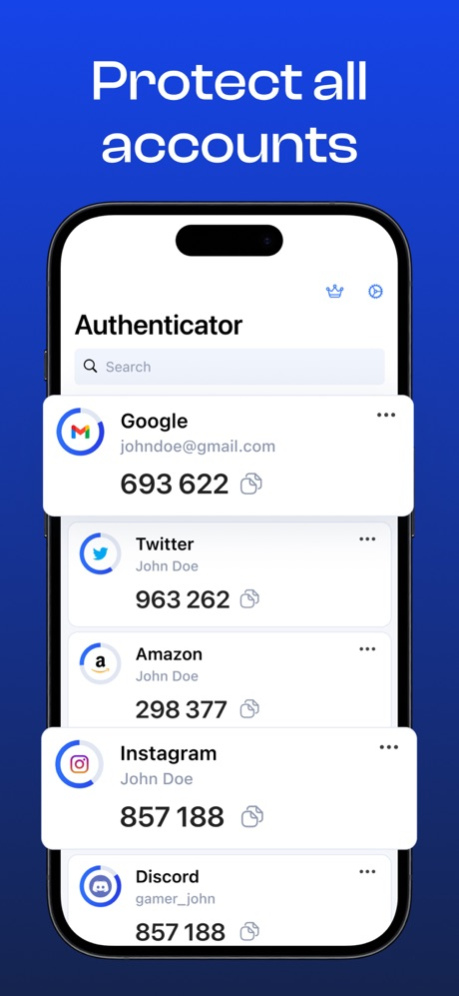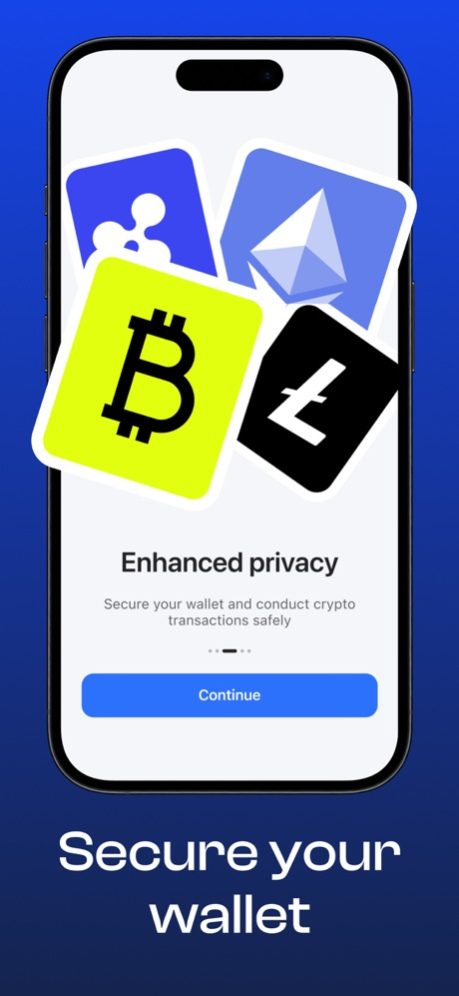2FA Authenticator: Auth Verify 2.3.1
Free Version
Publisher Description
Introducing Authenticator, the ultimate solution for managing all your online accounts' security with efficiency and ease! Our robust and user-friendly app enhances your digital life by adding an extra layer of protection to your accounts while minimizing the hassle of remembering complex passwords.
To get started, simply sign up for a 2FA-enabled account with a supported service or enable 2FA on an existing account. You will then receive a unique QR code, which you can scan with our Authenticator app to link your account and begin generating secure, temporary codes.
Key Features:
One-Tap Authentication: Confirm or deny login requests from your accounts, all within a single tap. Say goodbye to additional hardware tokens or SMS codes!
Multi-Factor Security: Utilize multi-factor authentication (MFA) by combining something you know (your password) and something you have (your mobile device) to ensure authorized access to your accounts.
Time-Based One-Time Passwords (TOTP): Generate unique, temporary security codes that refresh every 30 seconds, eliminating the risk of code interception or reuse.
Secure Backup & Recovery: Safely store your authentication keys in encrypted cloud storage, allowing you to recover your accounts even if you lose or replace your mobile device.
Flexible Account Management: Add, edit, and remove accounts with ease, while customizing display names and icons for simple navigation and organization.
Cross-Platform Compatibility: SecureKey Authenticator works smoothly on various browsers, services, and devices that support standard 2FA protocols, providing a unified authentication experience.
Proactive Security Measures: Enjoy enhanced protection with features like auto-lock, biometric authentication support, and notifications for login requests.
Stay ahead of online threats and enjoy seamless access to your accounts with SecureKey Authenticator! Boost your security and simplify your life with our convenient and reliable app, designed to give you peace of mind in a fast-paced digital world. Download SecureKey Authenticator now – and take the first step towards a safer online experience!
Privacy Policy: https://brass-beanie-4f2.notion.site/Privacy-Policy-5dd6456812fb46238cabffa18740403a
Terms of Use: https://www.apple.com/legal/internet-services/itunes/dev/stdeula/
Apr 8, 2024
Version 2.3.1
Dear 2FA Auth Community,
We're thrilled to share with you a technical update that rolls out several enhancements to improve your experience. As always, we appreciate your commitment to keeping your app current.
In this update, we've addressed various bugs to ensure that our user interface is more intuitive and seamless than ever before. We're continually working to refine our app to make it as user-friendly and reliable as possible.
Best regards,
The 2FA Auth Team
P.S. Your feedback is invaluable to us. If you enjoy the improvements and our app meets your expectations, we’d be grateful if you could take a moment to rate and review us.
About 2FA Authenticator: Auth Verify
2FA Authenticator: Auth Verify is a free app for iOS published in the Office Suites & Tools list of apps, part of Business.
The company that develops 2FA Authenticator: Auth Verify is Rice Dunkum. The latest version released by its developer is 2.3.1.
To install 2FA Authenticator: Auth Verify on your iOS device, just click the green Continue To App button above to start the installation process. The app is listed on our website since 2024-04-08 and was downloaded 0 times. We have already checked if the download link is safe, however for your own protection we recommend that you scan the downloaded app with your antivirus. Your antivirus may detect the 2FA Authenticator: Auth Verify as malware if the download link is broken.
How to install 2FA Authenticator: Auth Verify on your iOS device:
- Click on the Continue To App button on our website. This will redirect you to the App Store.
- Once the 2FA Authenticator: Auth Verify is shown in the iTunes listing of your iOS device, you can start its download and installation. Tap on the GET button to the right of the app to start downloading it.
- If you are not logged-in the iOS appstore app, you'll be prompted for your your Apple ID and/or password.
- After 2FA Authenticator: Auth Verify is downloaded, you'll see an INSTALL button to the right. Tap on it to start the actual installation of the iOS app.
- Once installation is finished you can tap on the OPEN button to start it. Its icon will also be added to your device home screen.